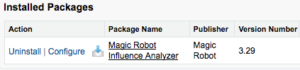Releases (from Most Recent)
- Magic Robot 3.710 Release Notes
- Magic Robot 3.51 Release Notes
- Magic Robot 3.38 Release Notes
- Magic Robot 3.32 Release Notes
- Magic Robot 3.15 Release Notes
- Magic Robot 3.2 Release Notes
- Magic Robot 3.1 Release Notes
- Magic Robot 3.0 Release Notes
For your convenience and New Installs: Admin Guide
How to tell which version of Magic Robot you’re on?
- Go to Setup
- Search for “Installed Packages” and click on “Installed Packages” settings
- Search the browser for “Magic Robot” and find the “Version Number” column:
Release Highlights:
| Release | Description |
|---|---|
| 3.712 | Enhancements delivered to improve system performance and improved efficiency |
| 3.710 | - Auto-Create Contact Roles for Contacts with Sales Activities on the Opportunity - Dynamic Window of Days of Influence – unique window per Opportunity granularity - Auto-Create Campaign Responses for specific Lead Sources for Contacts with Contact Roles without any Campaign Responses - Increased specificity of Contact Role information on the Campaign Influence Split Object |
| 3.44 | Enhancements delivered to improve system performance and improved efficiency |
| 3.41 | Enhancements delivered to improve system performance and improved efficiency |
| 3.39 | Introduced custom setting Camp_Inf__MagicRobotValidation__c.Camp_Inf__Disable_Setting_Update__c to check box to disable use of the validation rule setting reference -- for use when you are receiving a "MIXED_DML_Statement" error due to having other Apex in your org with API version 17 or lower.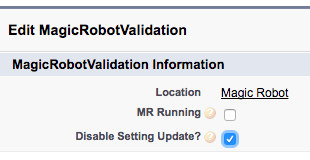 |
| 3.38 | - Expanded Closers Model to include Open and Closed Lost Opportunities - 6th Model “General & Closer” that spreads influence evenly from both the General AND Closer Models - New Influence Split Dashboard & Reports for pre-configured Opportunity- and Contact-centric reporting - Extension Package to add Campaign-Visualforce and additional Campaign Fields for expanded “Closer Model” and 6th “General & Closer Model” - Easy-select of client custom Opportunity field to omit Opportunities from Magic Robot analysis - Easy-select of client custom Opportunity field to override Amount (e.g. ARR, ACV, etc…) - Easy-select of client custom Opportunity-to-Account lookup field to look for influence from an alternate account (e.g. Primary Partner Account, Resold Account, etc…) - Timely dynamic re-analysis of Opportunities based on Campaign, Contact Role and Lead conversion and Contact creation - Reduced computing cost on Opportunity Trigger - Better error handling and automated retry of analysis for errored records until errors resolved - A custom setting to reference in validation rules to let Magic Robot make database edits without throwing exceptions |
| 3.32 | - Dynamic Opportunity-to-Campaign & Opportunity-to-Contact Matching - Increased Precision of First- and Last-Response Sequencing & Ranking Controls - Improved Multi-Currency & Dated Multi-Currency Precision - Using Account Hierarchy & Contact-to-Multiple Account relationships - On-Demand Opportunity Analyzation - Improved system-performance of the Opportunity Trigger that examines and indicates if an opportunity and/or its splits need to be analyzed by Magic Robot the next time it runs |
| 3.2 | Magic Robot 3.2 addresses a small bug reported by select clients using "Influence from Leads" functionality -- with a description and resolution steps for clients experiencing the bug. |
| 3.15 | - Some Campaign Influence Split field names were changed to remove the word “Influence” from the name to make it easier to identify them and add them to page layout and related lists on Opportunity, Campaign and Contact. - Increased precision in Campaign Influence Split and Campaign Currency and Number fields to enable precise reconciliation across objects and reports - New Dated Multicurrency framework on the Campaign Influence Split to allow administrators to convert and display FX and currencies in the campaign currency, org currency or opportunity currency with complete customization flexibility as Magic Robot writes all the applicable exchange rates to the Campaign Influence Split object. - Increased Dated Multicurrency view options |
| 3.1 | Magic Robot 3.1 adds the ability to disable the opportunity trigger listening for changes relevant to campaign influence analyzation. Disablement is only recommended for specific use cases, like data maintenance activities or troubleshooting. |
| 3.0 | - An Enhanced User Interface - The ability to set Primary Campaign Source Programmatically - The ability to factor in Campaign Influence from Campaign Responses on Leads associated to an Account via a lookup field - Total Opportunity Pipeline metrics added to the Explorer / Projector tool - The ability to easily Reset all the data from Magic Robot after reconfigurations |