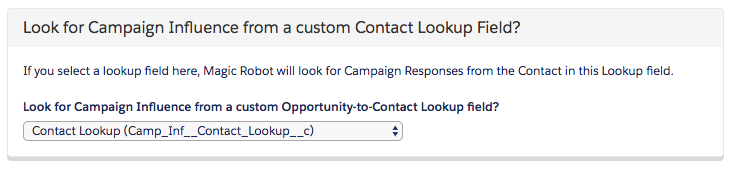Magic Robot 3.51!
Please see below for details but don’t hesitate to contact us at help@magicrobot.com!
Key 3.51 Release Features:
- Ability to look for influential responses from a custom Contact Lookup field on the Opportunity
- Admins can mass delete Magic Robot “Ids to Examine” records
- Improved system performance & better targeting of records to analyze
Custom Contact Lookup Field
If you have a Contact Lookup Field on your Opportunity object, you can now use that relationship to look for Influential Campaign Responses from that Contact. Just go to your settings and you will see this option:
Mass Delete “Ids To Examine” Records:
The “Id to Examine” is the object Magic Robot creates to, in some cases, tell it which records to analyze the next time Magic Runs. Generally, you shouldn’t exceed 10,000 records. In the event you need to clear out this queue, you can easily mass delete them.
Just go to the Tab “Campaign Influence Control Panel” -> click the “View / Manage Advanced Settings” -> Push the button “Clean Out All ‘Ids To Examine’ Records?”:
Once pushed, a Batch Apex job will be kicked off to delete all the records.