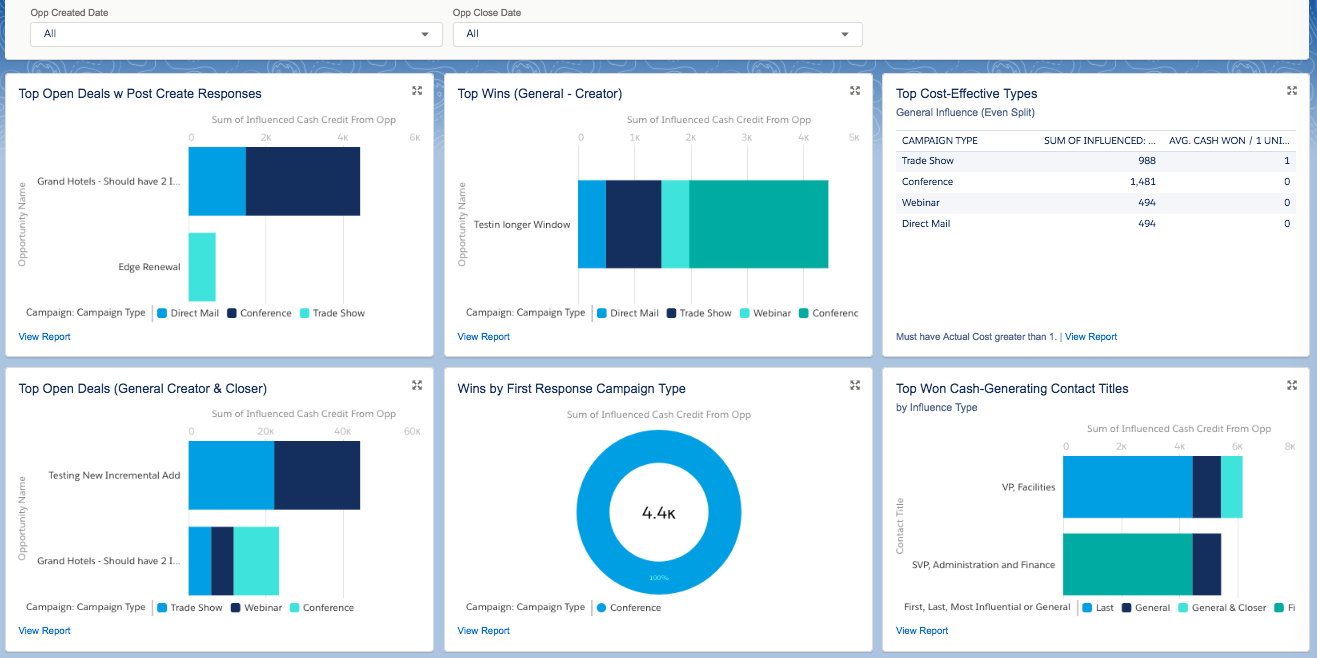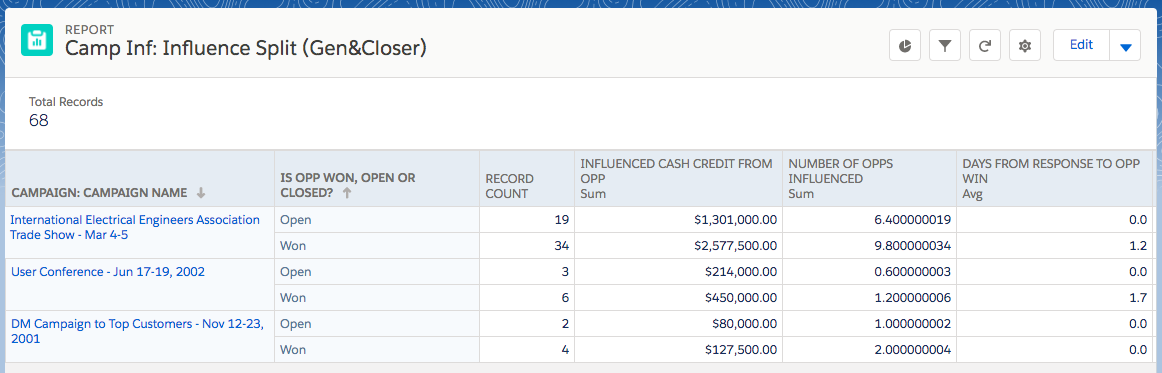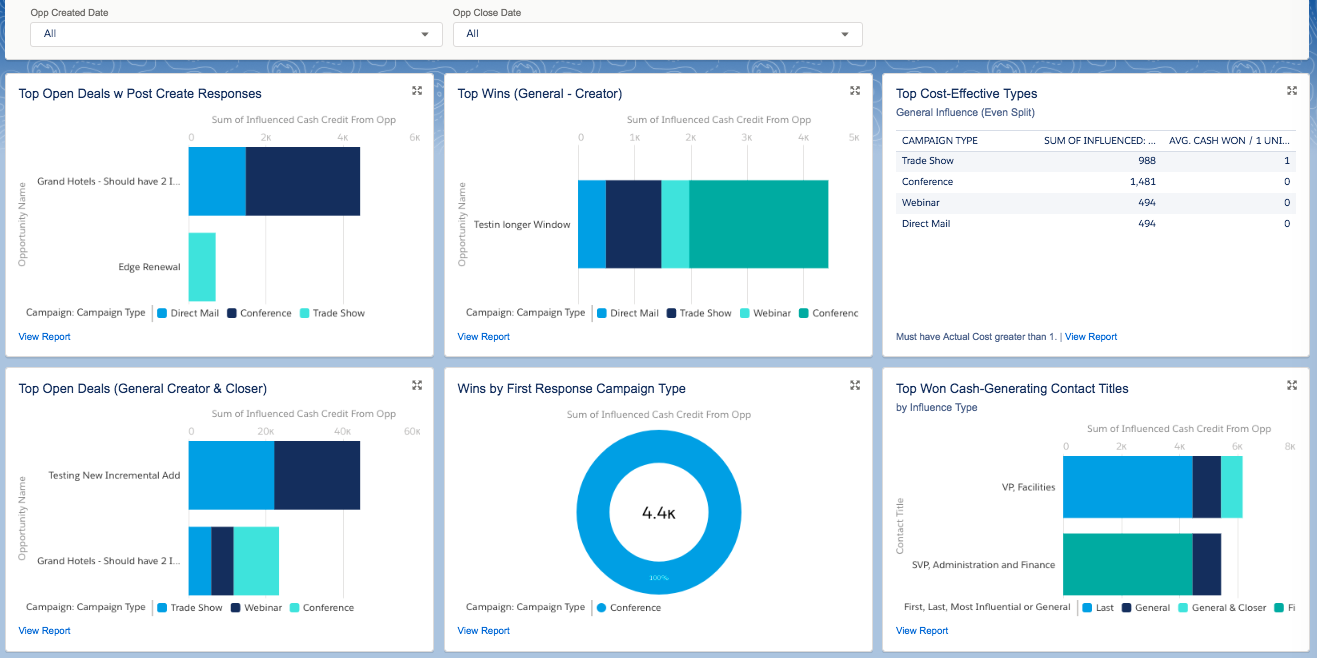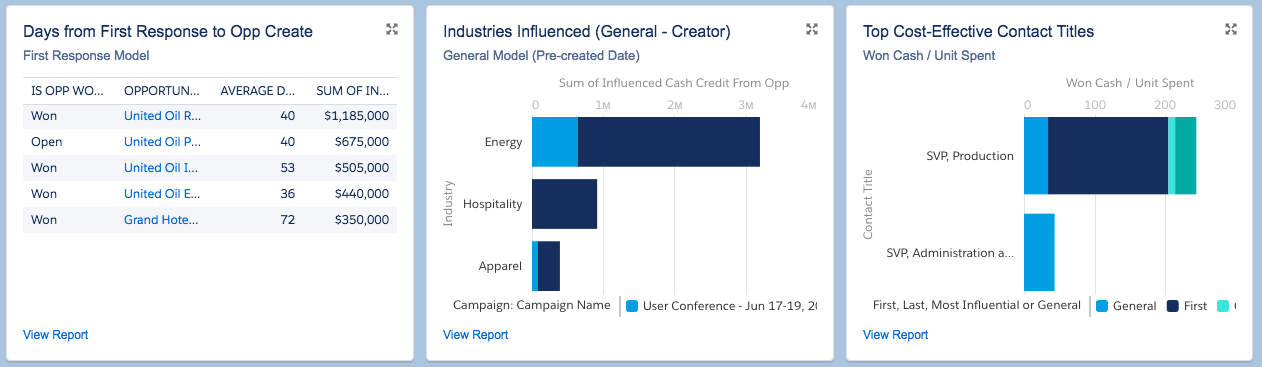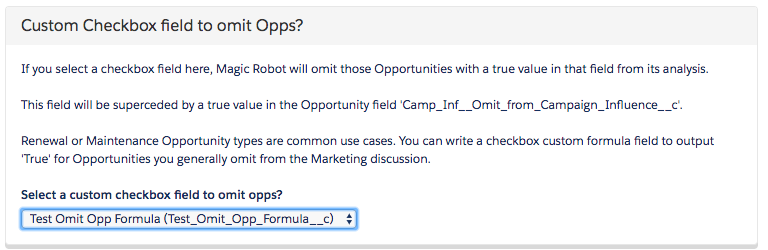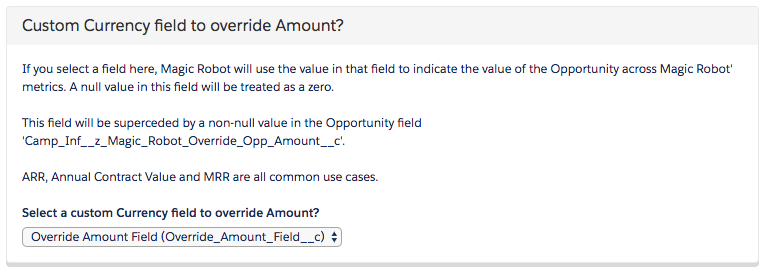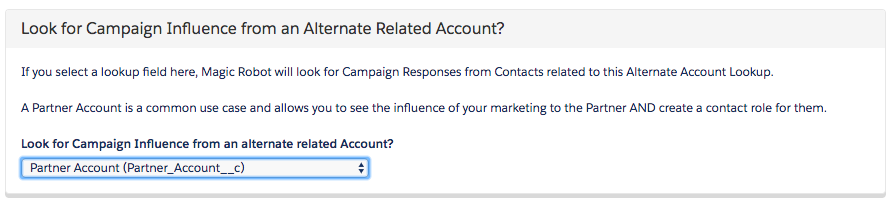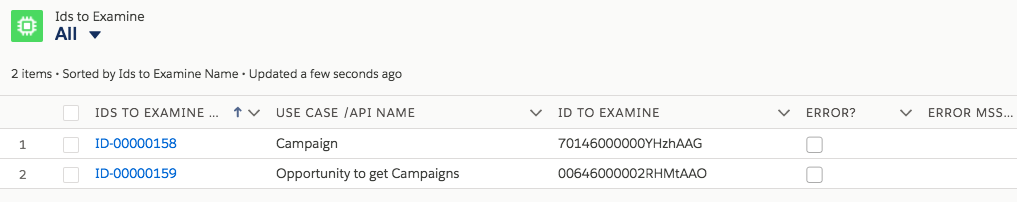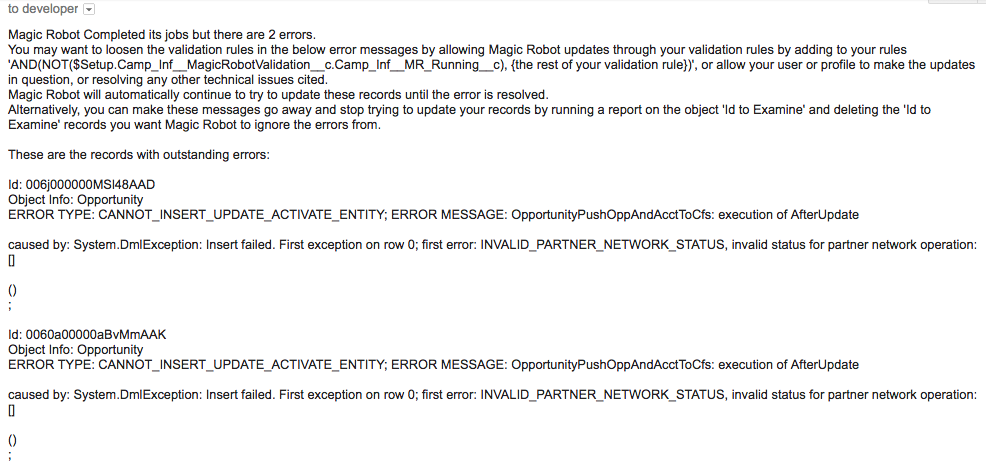Magic Robot 3.38!
Magic Robot continues to expand its world-class matching functionality! We’ve introduced even more administrative flexibility — and you now have the ability to look at the evenly spread influence from all responses before and during the sales cycle, and find influence & create contact roles for Contacts from an additional custom “alternate account” field, such as a Partner Account.
We’ve also improved the application’s error handling and its ability to re-analyze based on your data changes. Magic Robot will now dynamically re-analyze Opportunities if any campaign or contact data change in a relevant way. If Magic Robot encounters any errors, it will continue to try to reanalyze those trouble records until the errors are resolved. Additionally, Magic Robot will proactively notify administrators of the errors and how to resolve the errors, including a new setting Admins can reference in Validation Rules to ensure Magic Robot can make the updates the Admin has programmed Magic Robot to make.
Please see below for details but don’t hesitate to contact us at help@magicrobot.com!
Key 3.38 Release Features:
Expanded insights:
- Expanded Closers Model to include Open and Closed Lost Opportunities
- 6th Model “General & Closer” that spreads influence evenly from both the General AND Closer Models
- New Influence Split Dashboard & Reports for pre-configured Opportunity- and Contact-centric reporting
- Extension Package to add Campaign-Visualforce and additional Campaign Fields for expanded “Closer Model” and 6th “General & Closer Model”
Improved administrative flexibility:
- Easy-select of client custom Opportunity field to omit Opportunities from Magic Robot analysis
- Easy-select of client custom Opportunity field to override Amount (e.g. ARR, ACV, etc…)
- Easy-select of client custom Opportunity-to-Account lookup field to look for influence from an alternate account (e.g. Primary Partner Account, Resold Account, etc…)
Improved technology
- Timely dynamic re-analysis of Opportunities based on Campaign, Contact Role and Lead conversion and Contact creation
- Reduced computing cost on Opportunity Trigger
- Better error handling and automated retry of analysis for errored records until errors resolved
- A custom setting to reference in validation rules to let Magic Robot make database edits without throwing exceptions
Implementing the Expanded Closers Model and 6th Model, “General & Closer Model”
In the Magic Robot settings, you will now see and can select a checkbox to Activate the expanded closer model:
Check that box, then save that setting.
If you are an existing Magic Robot customer that wants to activate this functionality:
- Consider installing the extension package to add campaign fields and Visualforce for the expanded models here
- You will want to ask Magic Robot to re-analyze opportunities based on close date (to at least capture currently open opportunities):
To do that, on the settings tab, push button #1:
Next, when prompted, put in today’s date in this area. That will tell Magic Robot to re-analyze any opportunities with a close date of today or later. Thus, it will fill in data in the new models:
Now, click the confirmation button: “Yes, Run the Analyzer”:
Now Magic Robot will begin creating new Campaign Influence Split records for a new model, the “General & Closer” model and it will also analyze Open and Closed Lost Opportunities within the Closer Model!
Check out the new splits dashboard!
Search for “Magic Robot Influence Splits Dashboard”:
Like all Magic Robot reporting, this dashboard and its reports are here to give you ideas and/or templates to customize to your own needs. But note that we’ve created the splits reports to really focus on Opportunity, Account, Contact, and time-based factors, as those attributes require the flexibility of the Campaign Influence Split object.
Easy-select of client custom Opportunity field to omit Opportunities from Magic Robot analysis
Easy-select of client custom Opportunity field to override Amount (e.g. ARR, ACV, etc…)
Easy-select of client custom Opportunity-to-Account lookup field to look for influence from an alternate account (e.g. Primary Partner Account, Resold Account, etc…)
Dynamic Reanalysis
Magic Robot’s logic now will queue up records for dynamic analysis the “next time Magic Robot runs” based on these conditions:
| Object | Change | Effect |
|---|---|---|
| Campaign Member | Campaign Members created or updated since last job run | Magic Robot identifies the Opportunities that could have been affected based on your settings and queues those opportunities up for re-analysis |
| Contact | Created (or converted from Lead) | "" |
| Opportunity Contact Role | Created, modified | "" |
| Opportunity | Field changes: Amount, Amount Override, Close Date, Currency, Stage | Magic Robot identifies the Campaigns & Campaign Influence Splits that could have been affected based on the edits and queues those up for re-summarization |
| Campaign | Currency Field changes | "" |
| Exchange Rates | Exchange rates are created or edited | "" |
| Opportunity | Created; Field Changes: Omit from Campaign Influence?, Alternate Account Lookup, Stage (in or out of IsWon), Created Date override, Primary Campaign Source omit? | Queues opportunity up for re-analysis |
Improved Exception Handling & Custom Setting to allow Validation Rule bypass
Magic Robot uses an improved framework for passing records between jobs and exception handling. Records queued up for analysis are represented by a record of the custom object “Ids to Examine”.
Upon completion of Magic Robot’s jobs, if there were any errors, Magic Robot will email the running user with the details of the error and a prescription for changing notifications and/or resolution:
Custom setting to bypass validation rules
When Magic Robot’s jobs encounter errors, you may ask your salesforce admin to add the following logic to the validation rules that are causing the errors (or grant Magic Robot support access to your org and we’ll do it for you!):
AND(
NOT($Setup.Camp_Inf__MagicRobotValidation__c.Camp_Inf__MR_Running__c),
{the rest of your validation rule goes here}
)