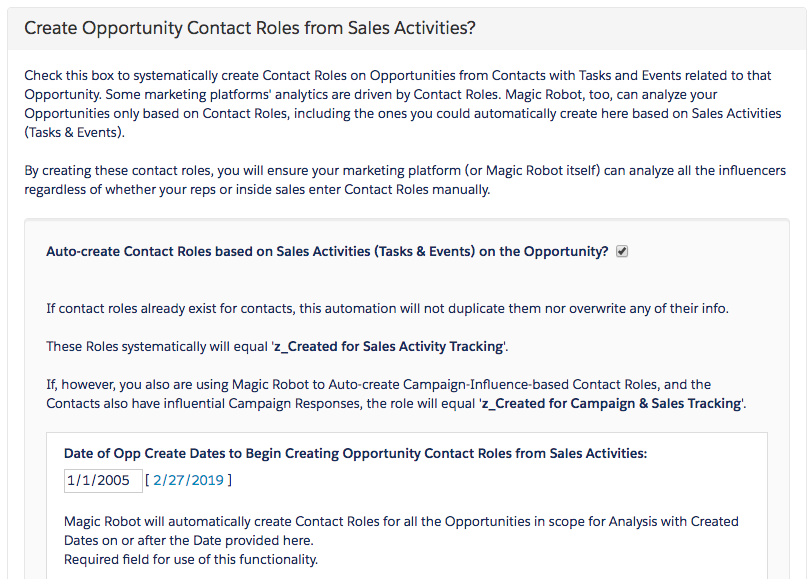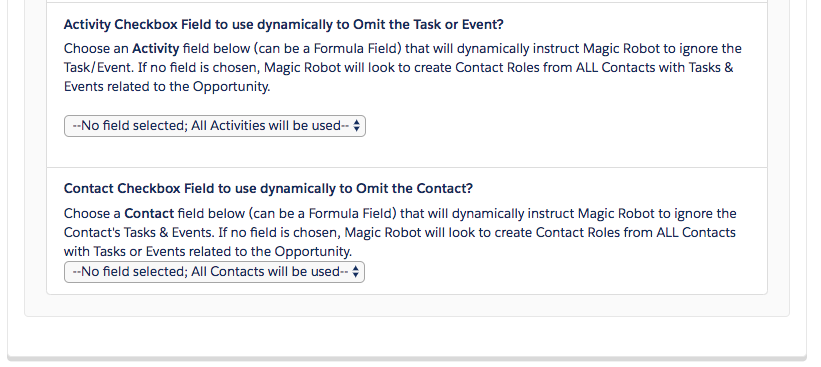Magic Robot 3.710!
Please see below for details but don’t hesitate to contact us at help@magicrobot.com!
Key 3.710 Release Features:
- Auto-Create Contact Roles for Contacts with Sales Activities on the Opportunity
- Dynamic Window of Days of Influence – unique window per Opportunity granularity
- Auto-Create Campaign Responses for specific Lead Sources for Contacts with Contact Roles without any Campaign Responses
- Increased specificity of Contact Role information on the Campaign Influence Split Object
Auto-Create Contact Roles for Contacts with Sales Activities on the Opportunity
So that you can identify campaign responses from Contacts your reps have interacted with on the Opportunity — but haven’t created Opportunity Contact Roles for those Contacts, you can have Magic Robot do it automatically for them!
Dynamic Window of Days of Influence – unique window per Opportunity granularity
You may experience wildly different buyer research & sales cycle complexity across marketing and sales concepts like: Business Units, Sales Territories, Opportunity types like New Business / vs. Client Sales, etc…To enable you the most flexible analyzation possible, Magic Robot enables you to utilize a field on your Opportunity to specify the number of days of influence to use for that particular opportunity. It can be a formula field. For an example on writing a formula field for this scenario, please see:Writing Custom Formula Fields for Opportunity Dynamic Window of Influence
Auto-Create Campaign Responses for specific Lead Sources for Contacts with Contact Roles without any Campaign Responses
Many clients come to us with spotty legacy Campaign Member Data. However, most clients have some Lead Sources or similar fields that have been managed on Leads & Contacts.To enable quick creation of Legacy data for onboarding clients — or for clients who have technology or process which are inserting some types of Leads to Salesforce without any Campaign Responses — Magic Robot allows you to select the “Lead Source” (or any other text field) on the Contact object to fabricate Campaign Responses for.When enabled, if Magic Robot finds a Contact has a Contact Role on an Opportunity — AND that Contact has zero Campaign Responses — AND that Contact’s Lead Source (or similar) value is one of your in-scope specified “Lead Sources”, THEN Magic Robot will automatically create a new Campaign Response for that Contact: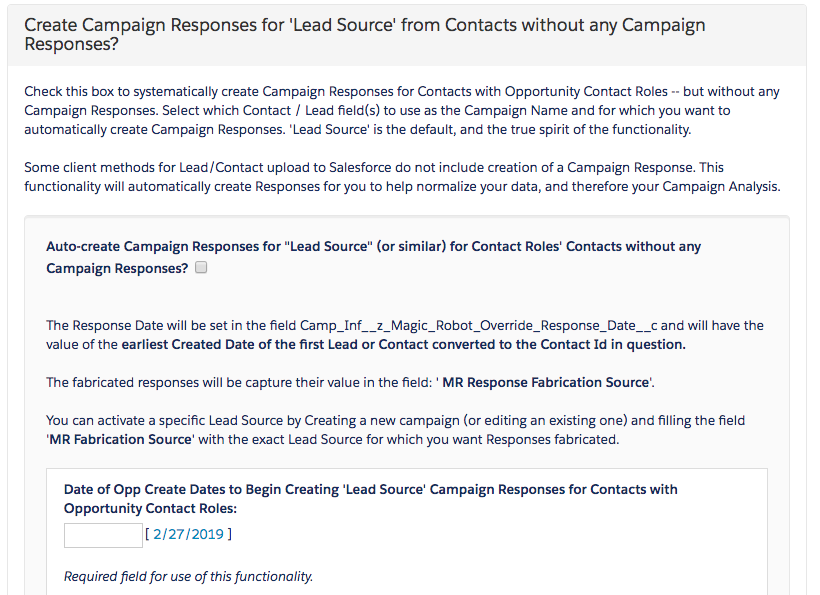
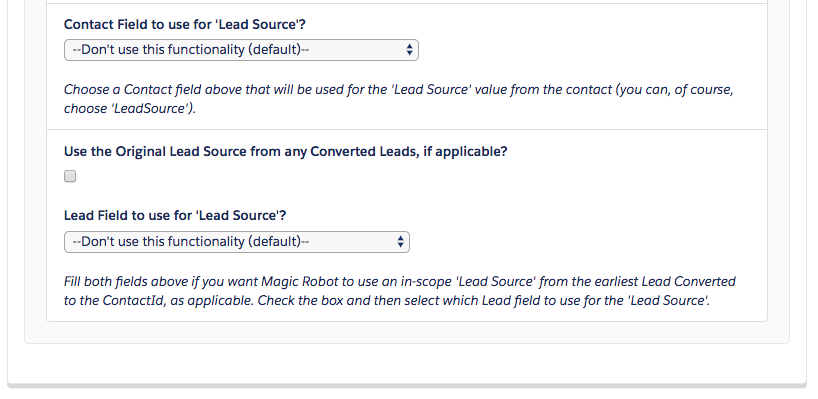
Increased specificity of Contact Role information on the Campaign Influence Split Object
When Magic Robot inserts Campaign Influence Split records, it will insert the value of the Contact Role into the field “Contact Role (from Opp if applicable)” – except if the Contact Role was created by Magic Robot for Contacts with Influential Campaign Responses OR there is no role.If there is a Contact Role — but the Role value is blank (as is typical from Lead Conversion by the rep) — then Magic Robot will fill: “[Role was null]”These indicators can be utilized as attributes for any weighting models and mechanisms you may use on your Magic Robot data.
For example, if the Rep did not create the Contact Role and the Contact Role was not created because the rep had sales activities logged to the Contact on the Opportunity, then weight down the attribution by another 50%.