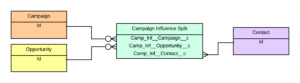When you install Magic Robot’s Campaign Influence Analyzer your org is getting:
• 1 custom object called “Campaign Influence Split”, green in the data model below
• 1 trigger on the Opportunity object that updates a DateTime field on the Opportunity if the stage, amount or close date fields change. Also checks daily for any org exchange rate updates, if applicable to your org
• Over 80 fields on the Campaign object for each of the 5 models of influence:
o General Influence (prefix “Influenced”)
o First Response (prefix “First Resp”)
o Last Response (prefix “Last Resp”)
o Most Influential (prefix “Most Influential”)
o Closers (prefix “Closers”)
For more information about the fields and definitions, visit the Data Dictionary
• A Visualforce page called “Magic Robot Influence Window” for the Campaign layout page w/ all the influence fields organized by tabs
• A Salesforce tab called “Campaign Influence Control Panel” which allows you to configure and control the application
• A Salesforce tab called “Campaign Projector” you can use to explore campaigns and make projections based on historical data — and export all that to Excel
• A dashboard called “Campaign Influence Dashboard” that delivers the most accurate campaign reports you have
Next Section: Installing the Campaign Influence Analyzer
Back to Admin Guide Table of Contents