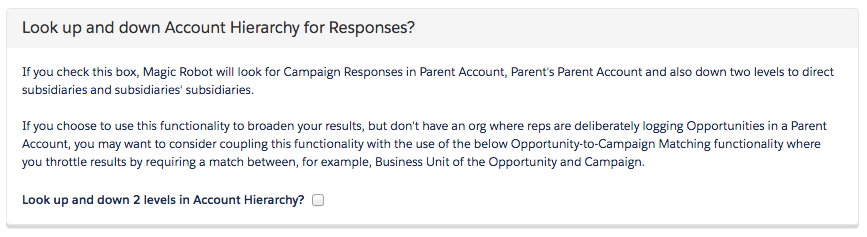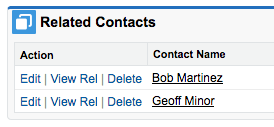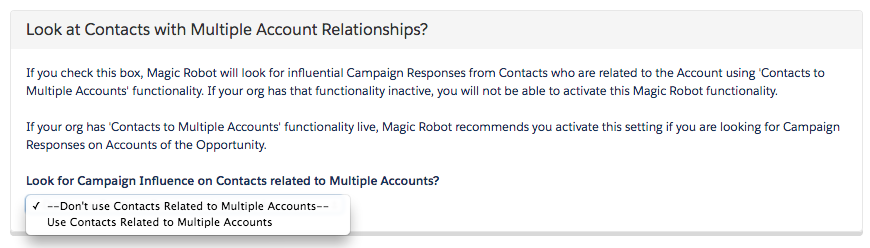With Magic Robot v3.32 (July 2017) we expanded your ability to look for Campaign Responses from Contacts related to the Opportunity’s Account by two dimensions:
- Look at Contacts up and down 2 levels of the Account Hierarchy
- Look at Contacts Related to the Account via Contact-to-Multiple Account relationships
Look at Contacts up and down 2 levels of the Account Hierarchy
Use this Magic Robot setting to expand your search for Campaign Responses across the Account Hierarchy:
Look at Contacts Related to the Account via Contact-to-Multiple Account relationships
When your Salesforce Org utilizes Contact-to-Multiple Account relationships, you will see related lists that look like this on your accounts:
You can use Magic Robot to look for Campaign Responses from the Contacts that are related to the Opportunity’s Account with this optional Contact-Account relationship, via this setting: