Customize Field Names from Salesforce Managed Package Applications
When you install a managed package from Salesforce’s AppExchange, the package developer controls all the field names and labels. Or do they?
Yeah, they do – when they’re first published. But once they’re out the door, even the Publisher can’t change their own labels once published (to make sure Salesforce stays stable).
Despite that safeguard, the great thing is:
You can override the field labels and translate them all you want for your org!
Just use your org’s “Translation Workbench” functionality. Learn more here: https://help.salesforce.com/articleView?id=adding_and_editing_translated_languages.htm&type=5
Here’s Salesforce Help’s description of how to do the same thing we’ll illustrate:
https://help.salesforce.com/articleView?id=entering_translated_terms_in_packages.htm&type=5‘
Side Note: Once you get in here, you’ll see how quick it is to translate your own important custom fields to other languages for users in languages other than your org-default language.
Here’s an example translating, using Magic Robot:
Let’s say my organization’s culture finds Magic Robot’s field labels irrelevant for our nomenclature. Specifically, we don’t like the use of the word “Cash” and want to change it to “Pipeline”. (It’s a common request)
Here’s what we do:
-
- Go to setup and search for “Translation Workbench”
- Click on Override:
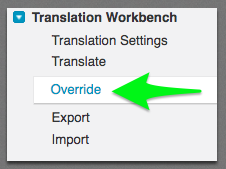
- Now we dial in that we are going to replace the custom field labels for the Campaign Object from the Magic Robot Influence Analyzer application set of fields, but NOTE the many options available:
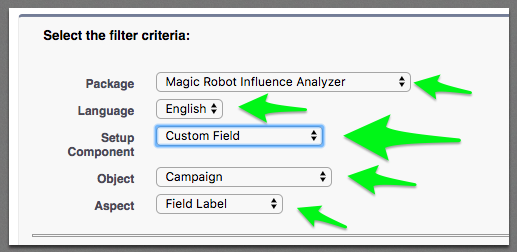
With Magic Robot, you only need to override English because that’s the language supported – but you can add any translations for any languages any of your users utilize. - Double click the field labels you want to override and type in the value you want, then click save:
NOTE: YOU MUST DOUBLE CLICK. IT DOESN’T LOOK EDITABLE BUT IT IS:
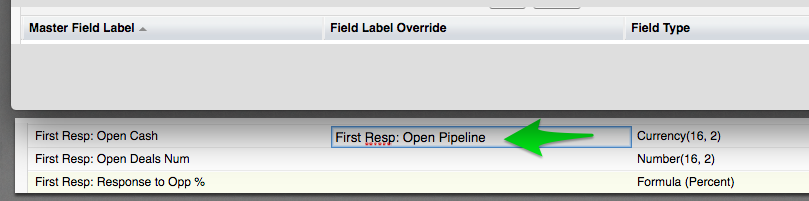

That’s all there is to it! Hopefully Magic Robot made your job a little easier today!
